Nesting Prefabs at Edit time
Preparing nested connected Prefabs at edit time
coherence supports all Prefab-related Unity workflows, and nesting is one of them. It can make a lot of sense to prepare multiple networked Prefabs, parent them to each other, and either place them in the scene, or save them as a complex Prefab, ready to be instantiated. This page covers these cases.
Nested Prefabs for instantiation
When preparing a networked Prefab that contains another networked Prefab, one extra component is needed to allow coherence to sync the whole hierarchy: PrefabSyncGroup.
For instance, let's suppose we have a vehicle in an RTS that can carry cargo, and it comes with cargo pre-loaded when it's instantiated:
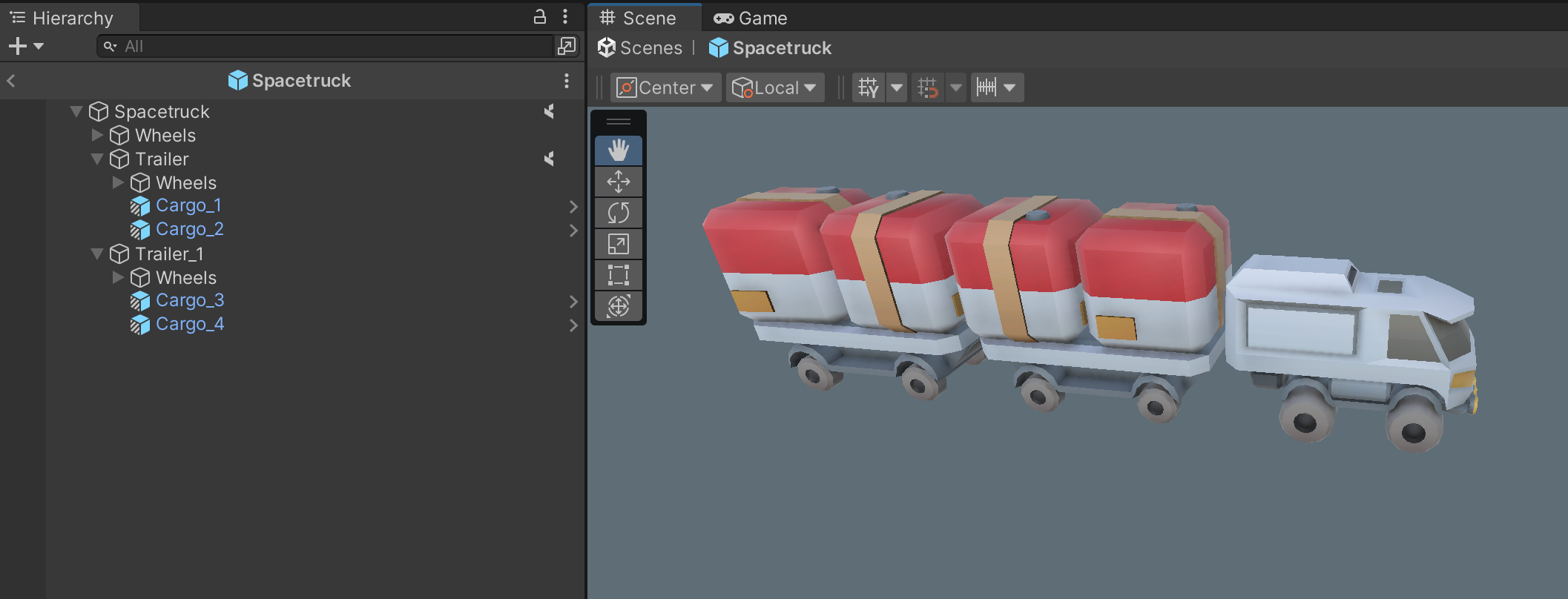
In this example Spacetruck is a synced Prefab, with 4 instances of the synced Prefab Cargo nested within. To make this work, we add a PrefabSyncedGroup to the root:
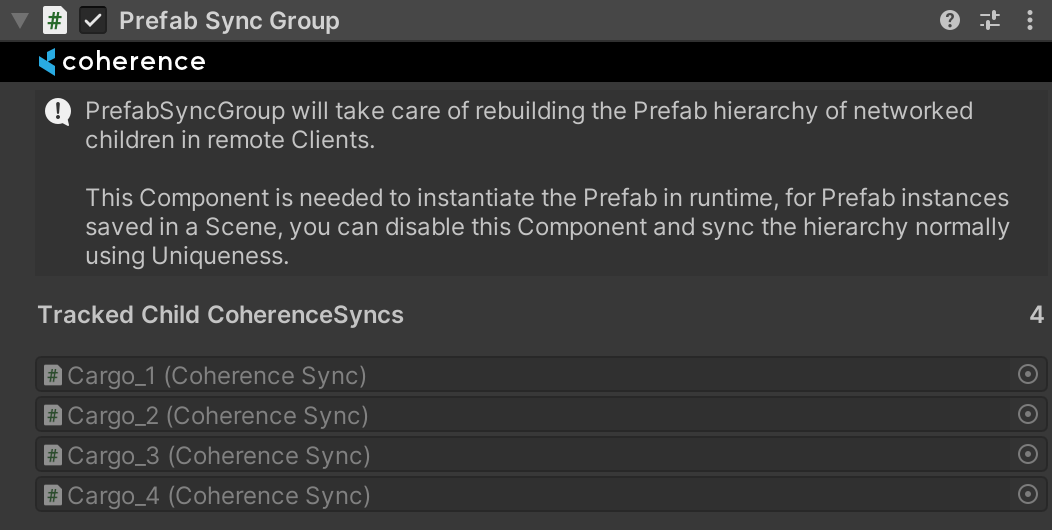
The component keeps track of child Prefabs that are also synced Prefabs. Now, whenever Spacetruck is instantiated, PrefabSyncGroup makes sure to take 4 instances of Cargo and link the Prefab instances to the correct network entities.
Please note that if the nested Prefabs are more than one level under the root object, you still need to add a CoherenceNode component to the child ones (in the example above, Cargo), to enable deep nesting at runtime.
So to recap:
The outermost Prefab needs
CoherenceSyncandPrefabSyncGroup.The child Prefabs need
CoherenceSyncand, optionally,CoherenceNode.
Nested Prefabs pre-placed in a Unity scene
When dealing with synced Prefabs that are hand-placed in the scene before connecting, such as level design elements like interactive doors, you need to ensure that they are seen as "unique". This is also covered in the Uniqueness page, but it's worth talking about it in the context of nested synced Prefabs.
When preparing such a Prefab, you need to set the Uniqueness property to No Duplicates. This ensures that, once multiple Clients connect and open the same scene, the synced Prefabs contained within are not spawned on the network multiple times.
Let's suppose we have a networked Prefab that represents a structure in an RTS (a LandingPad) that can be pre-placed in the scene. This structure also contains a networked vehicle Prefab (a Lander). This Prefab is synced as an independent network entity because at runtime it can detach, change ownership, be destroyed, etc.
To achieve this, all we need to do is ensure that both Prefabs are set to be unique. When we drag-and-drop the LandingPad Prefab into the scene, coherence automatically assigns a randomly-generated Prefab Instance Unique ID as an override. This number identifies these particular instances of these two Prefabs in the scene.
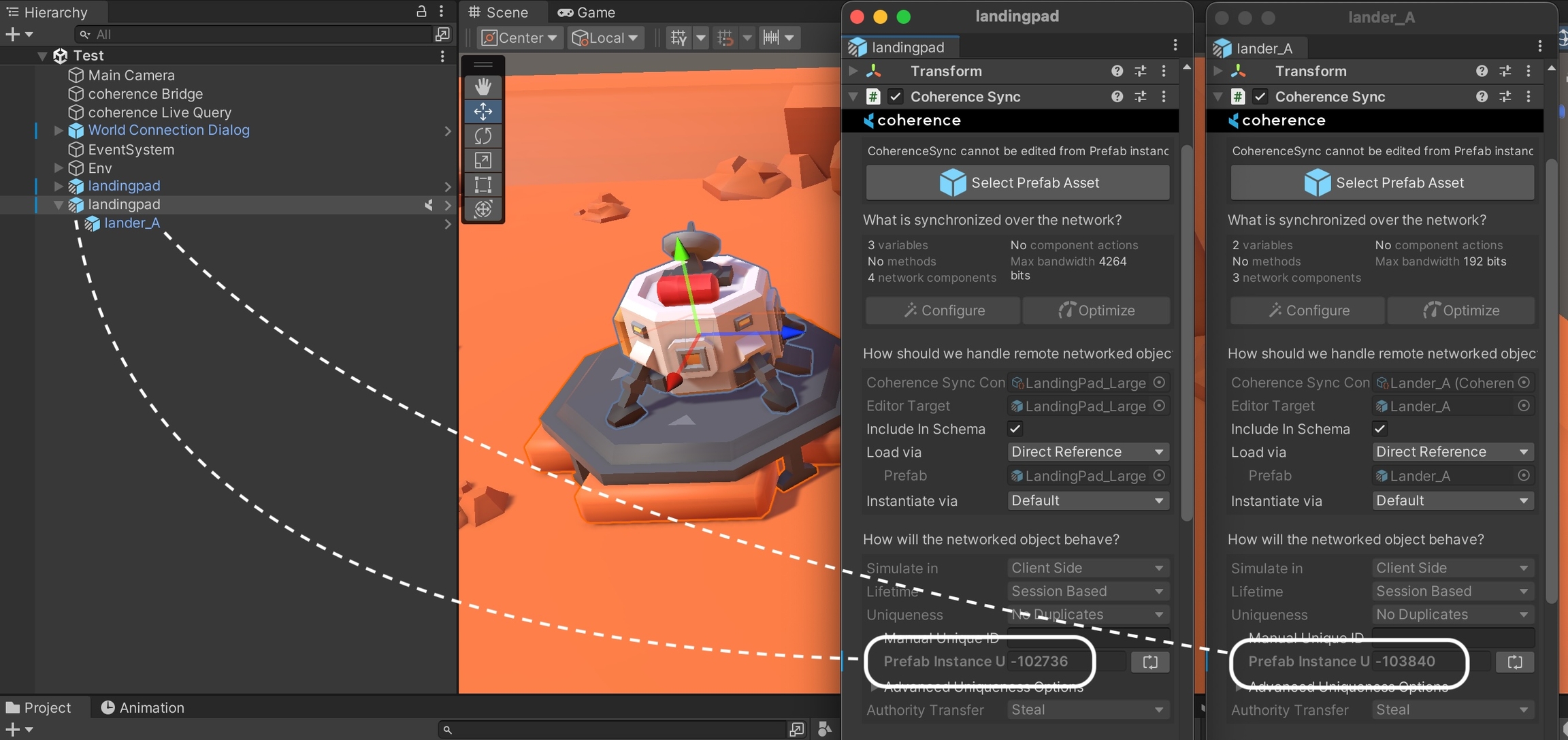
With this setting, we don't need to do anything else for these compound Prefabs to work.
Like for runtime-instantiated Prefabs, keep in mind that if the Lander is nested 2 or more levels deep in the hierarchy, it will also need a CoherenceNode component.
If you plan to also instantiate this Prefab at runtime, you can add a PrefabSyncGroup to the root as described in the previous section. This makes the Prefab work when instantiated at runtime, while the uniqueness takes care of copies in the scene.
To recap:
The outermost Prefab needs its Uniqueness set to No Duplicates. Optionally, you can add
PrefabSyncGroupto enable runtime-instantiation.Any child Prefab also needs its Uniqueness set to No Duplicates. It also needs a
CoherenceNodeif it's parented deep in the hierarchy.
Unique IDs on already-placed Prefabs
An important thing to keep in mind when working with compound Prefabs in the scene: when you add a new nested synced Prefab to an existing one that has already been placed in the scene a few times, the Prefab Instance Unique ID for these instances will initially be the same.
For this reason, once you play the game, you might see all children disappear (except one). That is normal: coherence thinks that all these network entities are the same, because they have the same uniqueness ID.
You need to ensure that these new children have an overriden and unique ID on each instance in the scene. To do so, click on the button next to the Prefab Instance Unique ID for each child that needs it:
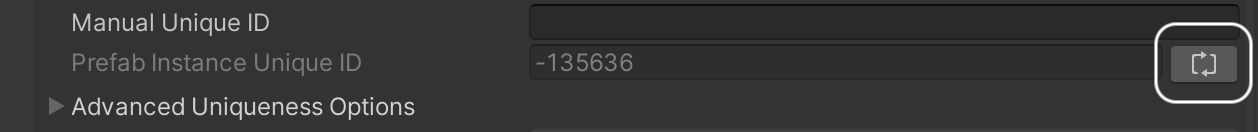
Was this helpful?

