Authority transfer
Authority over an Entity is transferrable, so it is possible to move the authority between different Clients or even to a Simulator. This is useful for things such as balancing the simulation load, or for exchanging items. It is possible for an Entity to have no Client or Simulator as the authority - these Entities are considered orphaned and are not simulated.
Types of authority transfer
In the design phase, CoherenceSync objects can be configured to handle authority transfer in different ways:
Request. Authority transfer may be requested, but it may be rejected by the current authority.
Steal. Authority will always be given to the requesting party on a FCFS ("first come first serve") basis.
Disabled. Authority cannot be transferred.
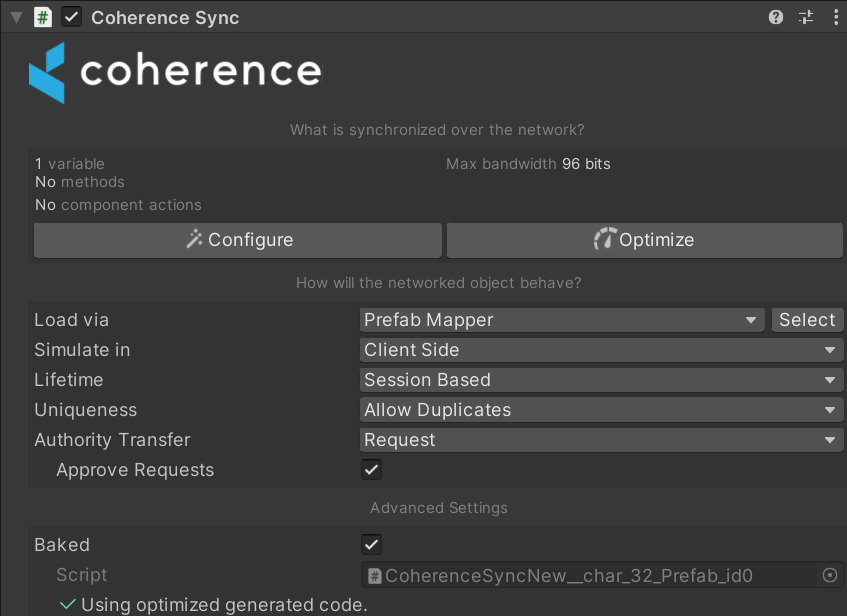
When using Request, an optional callback OnAuthorityRequested can be set on the CoherenceSync behaviour. If the callback is set, then the results of the callback will override the Approve Requests setting in the behaviour.
The request can be approved or rejected in the callback.
Support for requests based on CoherenceClientConnection.ClientID is coming soon.
Auto-adopt Orphan
When Lifetime is set to Persistent, you will see an extra checkbox called Auto-adopt Orphan.
Enabling this option makes it so that if the entity is abandoned by its owner, as soon as possible the Replication Server will assign it to a Client again. This can be useful for instance in a big game world, where entities often go out of LiveQueries. When they are first seen again by a Client, the Auto-adopt Orphan option ensures that the Client takes over that entity (i.e. its State authority) without you having to write code for it.
Note: If you abandon an entity but it's still in your LiveQuery, on the next frame the Replication Server might assign it to you again. If you want more control over that, then perhaps you should turn Auto-adopt Orphan off, and implement callbacks to the authority events for that entity.
Requesting authority in code
Requesting authority is very straight-forward.
RequestAuthority returns false if the request was not sent. This can be because of the following reasons:
The sync is not ready yet.
The entity is not allowed to be transferred because
authorityTransferTypeis set toNonTransferable.There is already a request underway.
The entity is orphaned, in which case you must call
Adoptinstead to request authority.
The request itself might fail depending on the response of the current authority.
As the transfer is asynchronous, we have to subscribe to one or more Unity Events in CoherenceSync to learn the result.
Also because of their asynchronous nature, clients can receive commands for entities that they have already transferred. Such commands are dropped.
These events are also exposed in the Custom Events section of the CoherenceSync inspector.
Last updated
Was this helpful?

