6. Persistence
We have seen a lot of examples where objects belonging to a Client would disappear with them when they disconnect. We call these objects session-based entities.
But coherence also has a built-in system to make objects survive the disconnection of a Client, and be ready to be adopted by another Client or a Simulator. We call these objects persistent. Persistent objects stay on the Replication Server even if no Client is connected, creating the feeling that the game world is alive beyond an individual player session.
WASD or Left stick: Move character
Hold Shift or Shoulder button left: Run
P or Right shoulder button: Plant a flower (hold to preview placement)
In this scene
Players can plant flowers in this little valley. Each flower has 3 phases: starts as a bud, blooms into a full flower, and then withers after some time.
Creating a flower generates a new, persistent network entity. Even if the Client disconnects, the flower will persist on the server. When they reconnect, they will see the flower at their correct stage of growth (this is a little trick we explain later).
Planting too many flowers starts erasing older flowers. A button in the UI allows clearing all flowers (belonging to any player) at any time.

How it's set up
When using the plant action, any connected player instantiates a copy of the Flower Prefab (located in the /Prefabs/Nature folder).
By selecting the Prefab asset, we can see its CoherenceSync component is set up like this:
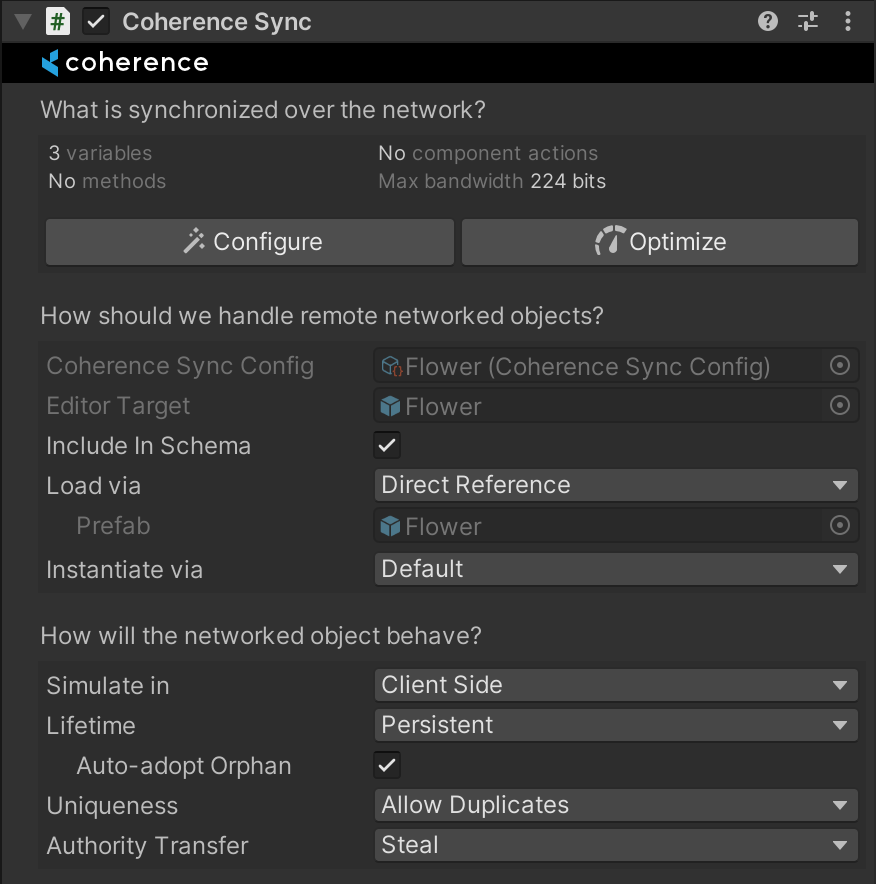
In particular, notice how the Lifetime property is set to Persistent. This means that when the Client who plants a flower disconnects, the network entity won't be automatically destroyed. Auto-adopt Orphan set to on makes it so the next player who sees the flower instantly adopts it, and keeps simulating its growth.
Opening coherence's Configuration window, you will see that we sync position, rotation, and a variable called timePlanted:
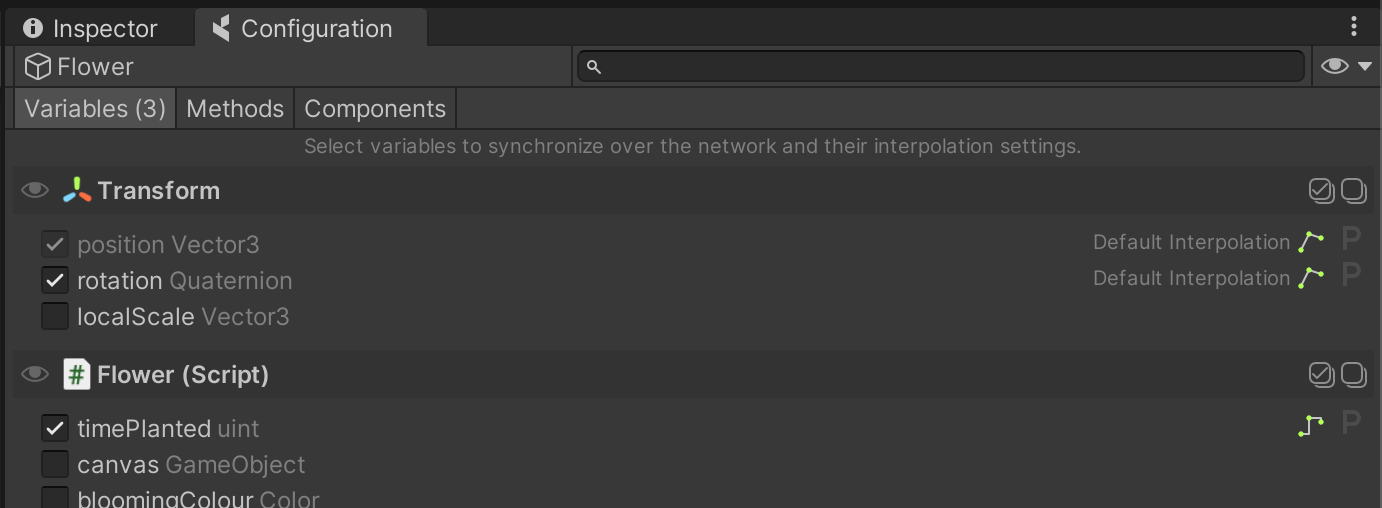
When it gets instantiated, the flower writes the current UNIX timestamp into the timePlanted variable. This variable never changes after this, and is used to reconstruct the phase in which the flower is in (see below). Similarly, as the flower is not moving, position and rotation are only synced at the time of planting.
Once a flower has spawned, all of its logic runs locally (no coherence involved). An internal timer calculates what phase it should be in by looking at the timePlanted property and doing the math, and playing the appropriate animations and particles as a result.
Simulating lifetime without a Simulator
coherence supports the ability to have an instance of the game active in the cloud, running some logic all the time (we call this a Simulator). However, this might be an expensive setup, and it's good advice to think things through differently to keep the cost of running your game lower.
To achieve this, the flowers of this scene store the Flower.timePlanted value on the Replication Server. A Replication Server with no connected Clients is dormant, and has a very low cost to run. So when nobody's connected the flowers are not actually simulating, they are just waiting.
When a new Client comes online and this value is synced to them, they immediately fast-forward the phase of the flower to the correct value, and then they start simulating locally as normal.
This gives the players the perception that things are still running even when they are not connected.
This setup is not bulletproof, and could be easily cheated if a player comes online with a modified Client, changing the algorithm calculating the flowers' phase.
But for a game in which this calculation is not critical, especially if it doesn't affect other player's experience of the game, this can be a nice setup to cut some costs.
Destroying other Clients' flowers
Every Client can, at any time, remove all flowers from the scene by clicking a button in the UI.

It's important to remember that you shouldn't call Destroy() on a network entity on which the Client doesn't have authority on. To achieve this, we first request authority on remote flowers and listen for a reply. Once obtained it, we destroy them.
Check the code at the end of the Flower script:
As we discussed in the Physics lesson, switching authority is a network operation that is asynchronous, so we need to wait for the reply from the player who currently has authority.
Was this helpful?

