Known issues
If using "Backup World Data" / World Persistence
WebGL builds running locally
RS can rarely start dropping packets with Steam Relay
RS rejects mismatched persistent save data
Byte arrays don't sync when changing values by index
Warning messages when running GGPO network rollback
Warnings about missing hashes
Changing parent teleports the Entity to world zero for a frame
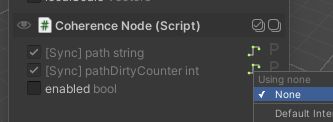
CoherenceSync Prefab instances on the scene not appearing when using "No Duplicates" uniqueness setting
Types missing the ExtensionOfNativeClass attribute
ExtensionOfNativeClass attributeScripts losing references to Prefabs, Fix Serialized Data button appears
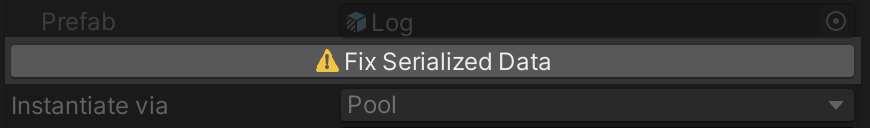
The Optimize window stops rendering components
I can't see Rooms or Worlds
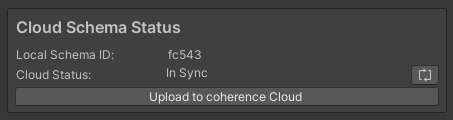
Prefab Variants use excessive memory
Binding is interpolated into an incorrect position after instantiating
Clicking on a Prefab instance logs "CoherenceSyncEditor: Upgraded legacy archetype name on the CoherenceSync Prefab instance"
InvalidOperationException: Insecure connection not allowed
Random Crashes running the SDK on Unity 2021.3 on a Mac
Fix Prefab Instance button missing when a component is removed from a prefab scene instance on Unity 2021
Last updated
Was this helpful?

