Simulation Frequency
Without a special configuration, Entity data is captured at the highest possible frequency and sent to the Replication Server. This often generates more data than is needed to efficiently replicate the Entity's state across the network.
Global simulator frequency
On a Simulator, we can limit the framerate globally using Unity's built-in static variable targetFrameRate.
Application.targetFrameRate = 10;coherence will automatically limit the target framerate of uploaded Simulators to 30 frames per second. We plan to make it possible to lift this restriction in the future. Check back for updates in the next couple of releases.
Per-binding sampling frequency
Replication frequency can be configured for each binding individually in the Prefab Optimize window. The Sample Rate controls how many times per second values are sampled and synced over the network.
Since the default packet send frequency of the Replication Server is 20Hz, sample rates above that value won't have any benefits unless you increase the Replication Server send frequency, too. See here how to adjust the Replication Server send frequency.
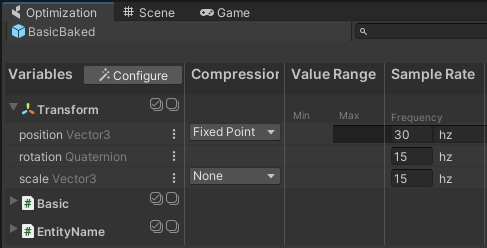
High sample rates increase replication accuracy and reduce latency, but consume more bandwidth. The upper limit at which samples can be quantized is 60hz, so sample rates beyond that are generally not recommended. It is not possible to change sampling frequency at runtime.
Values that don't change over time do not consume any bandwidth. Only bindings with updated values will be synced over the network.
Was this helpful?

