Rooms
From the Developer Portal, you can configure how Rooms are created through the SDK in the coherence cloud.
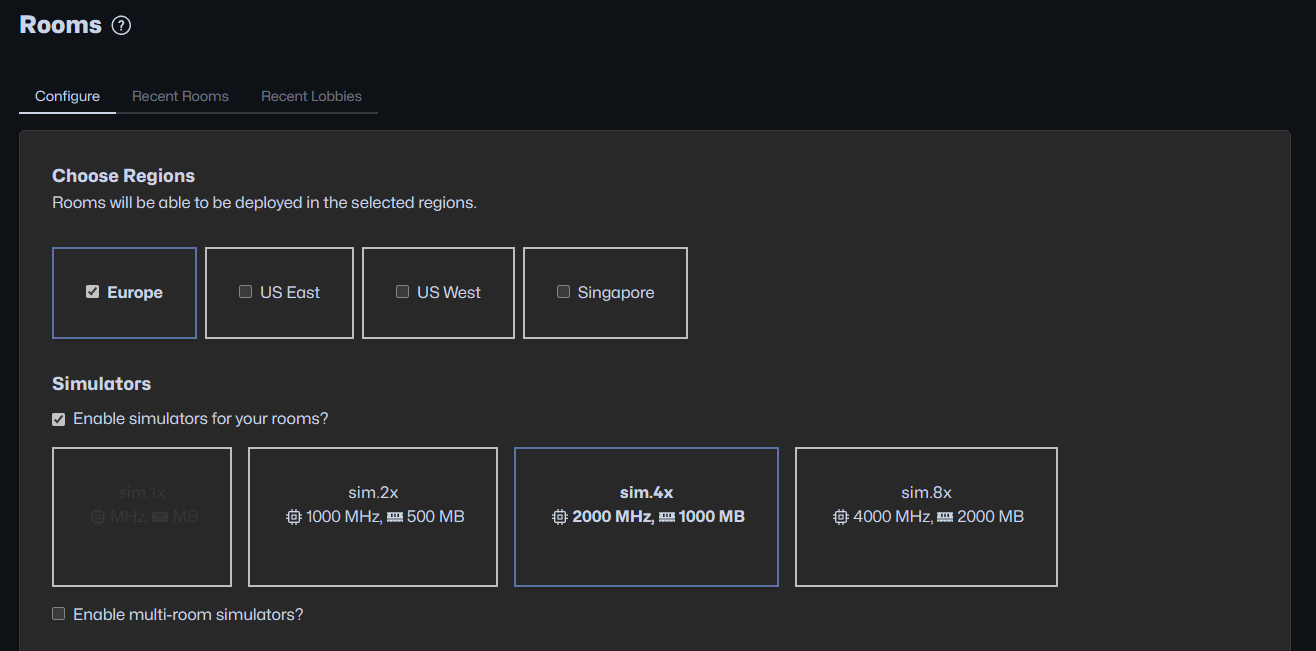
Simulators

Replication Server & Send Frequency

Recent Rooms Table
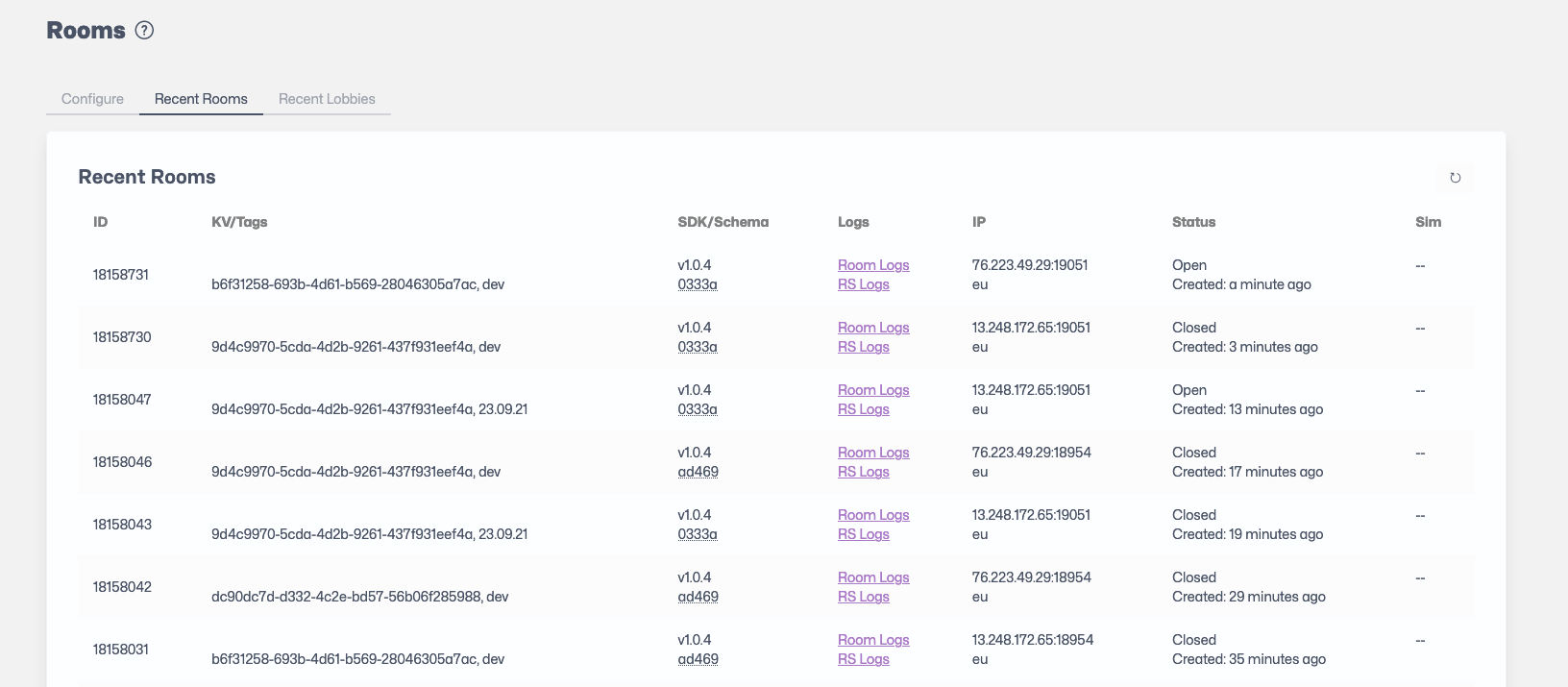
Column name
Description
Creating, Fetching and Joining Rooms in Unity
Closing Rooms
Last updated
Was this helpful?

