Replication Server API
Connection to a Replication Server
Connect to a local Replication Server
using Coherence;
using Coherence.Connection;
using Coherence.Toolkit;
using UnityEngine;
public class ConnectToLocal : MonoBehaviour
{
void Start()
{
var Bridge = FindAnyObjectByType<CoherenceBridge>();
var endpoint = new EndpointData
{
region = EndpointData.LocalRegion,
host = "127.0.0.1",
port = 32001,
schemaId = RuntimeSettings.instance.SchemaID,
};
Bridge.Connect(endpoint);
}
}Respond to connection events
Unlock token
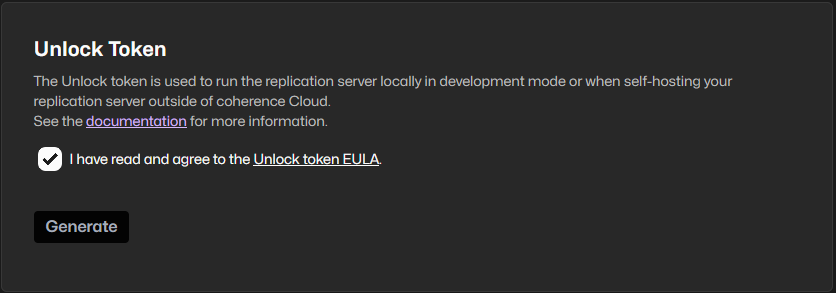
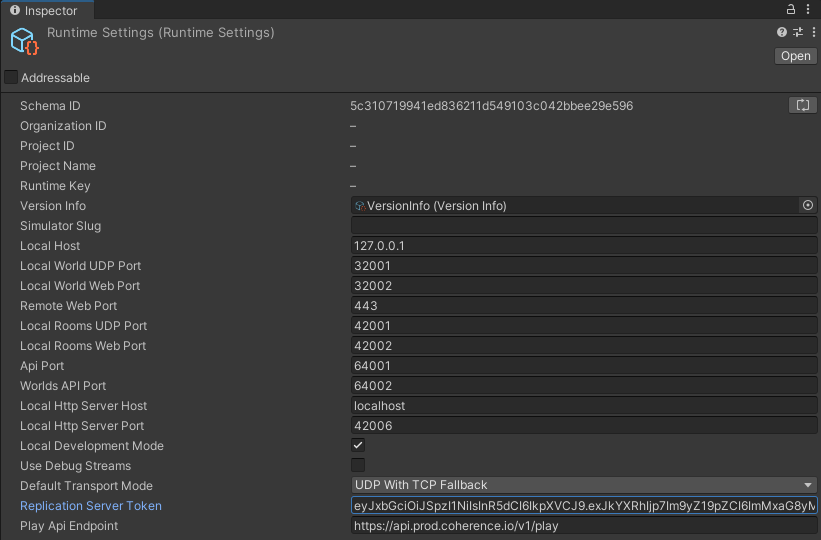
Last updated
Was this helpful?

