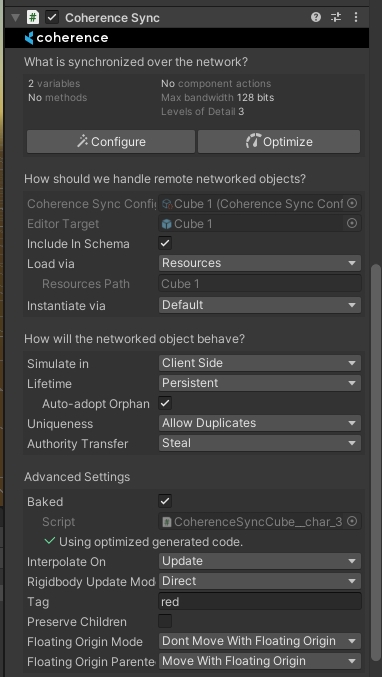CoherenceTagQuery
Last updated
Last updated
In addition to filtering object by distance using a LiveQuery, coherence also supports filtering objects by tag with CoherenceLiveQuery. This is useful when you have some special objects that should always be visible regardless of their position.
The tag used by the CoherenceTagQuery component is not based on Unity's tag system.
Having at least one query in the scene is necessary to receive any network update!
To create a TagQuery, right click a GameObject in the scene and select coherence > TagQuery from the context menu.
All networked GameObjects with matching tags will now be visible to the Client. The coherence tag can be any string and can be configured in the Advanced Settings section of the CoherenceSync component.
Tags and TagQueries can be updated at any time while the application is running, either from the Unity inspector or setting CoherenceSync.coherenceTag and CoherenceTagQuery.coherenceTag in code.
Currently, only a single tag per GameObject and TagQuery is supported. To include objects with different tags, you can create multiple TagQuery objects for each tag.
In the future, we plan to integrate TagQueries with LiveQueries allowing combined query restrictions, e.g., only show objects with tag "red" within an extent of 50.