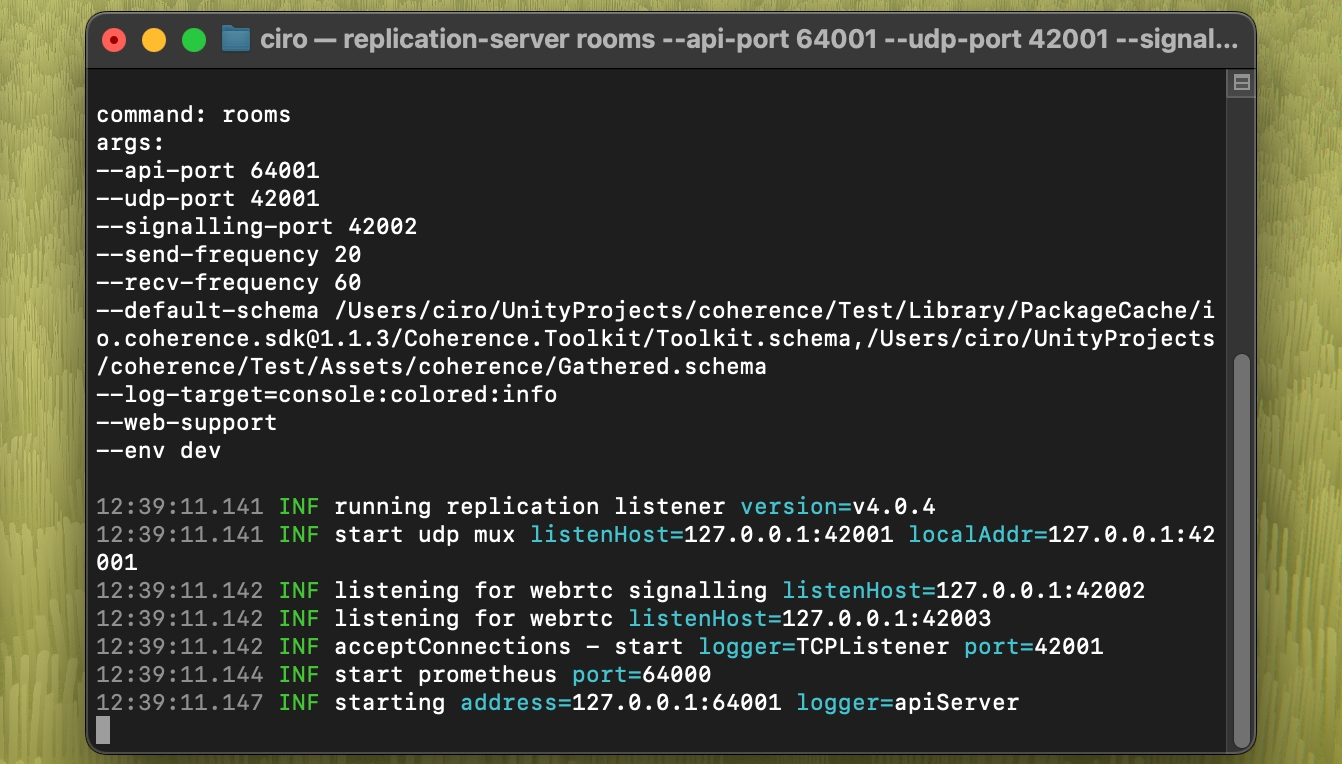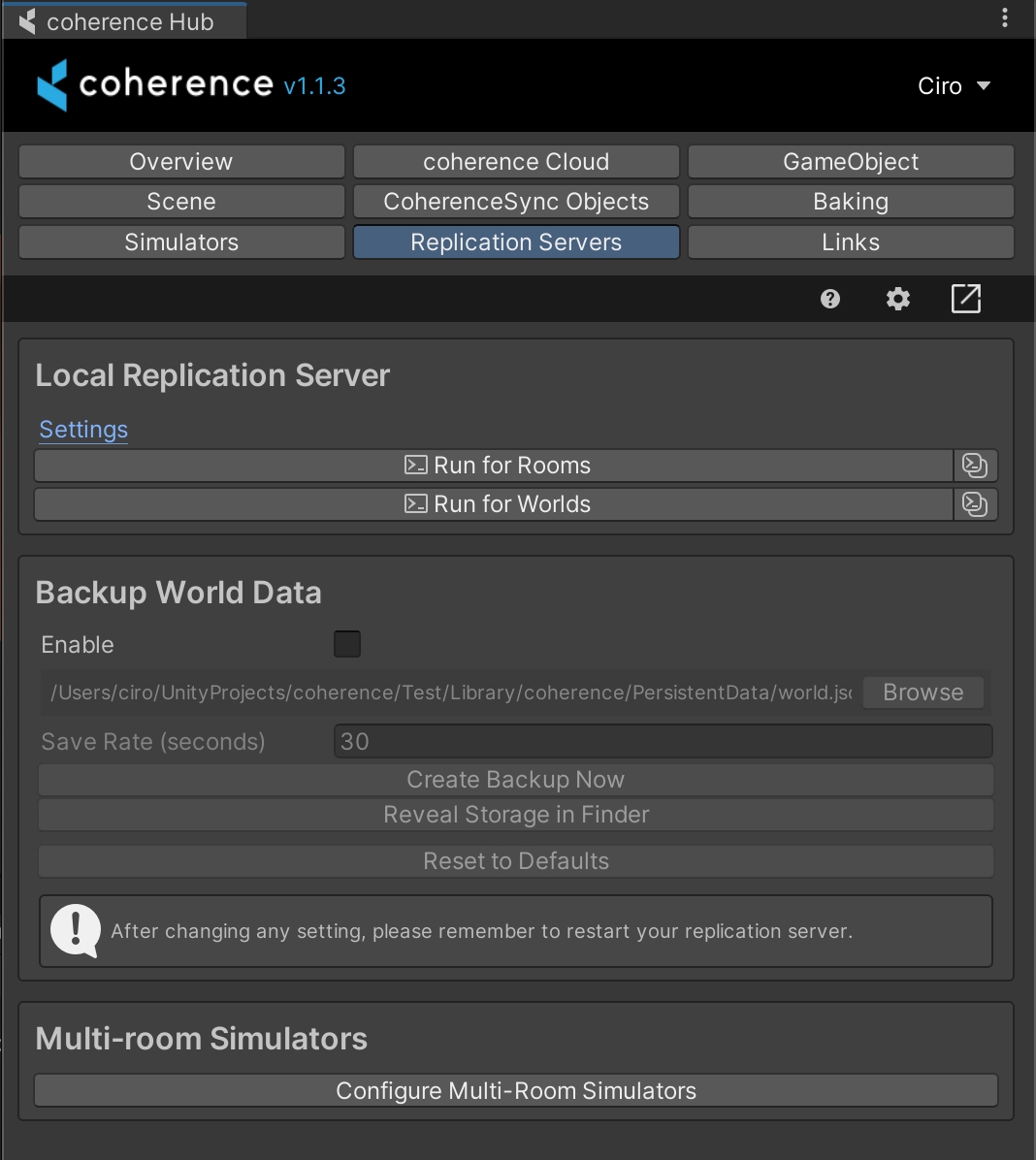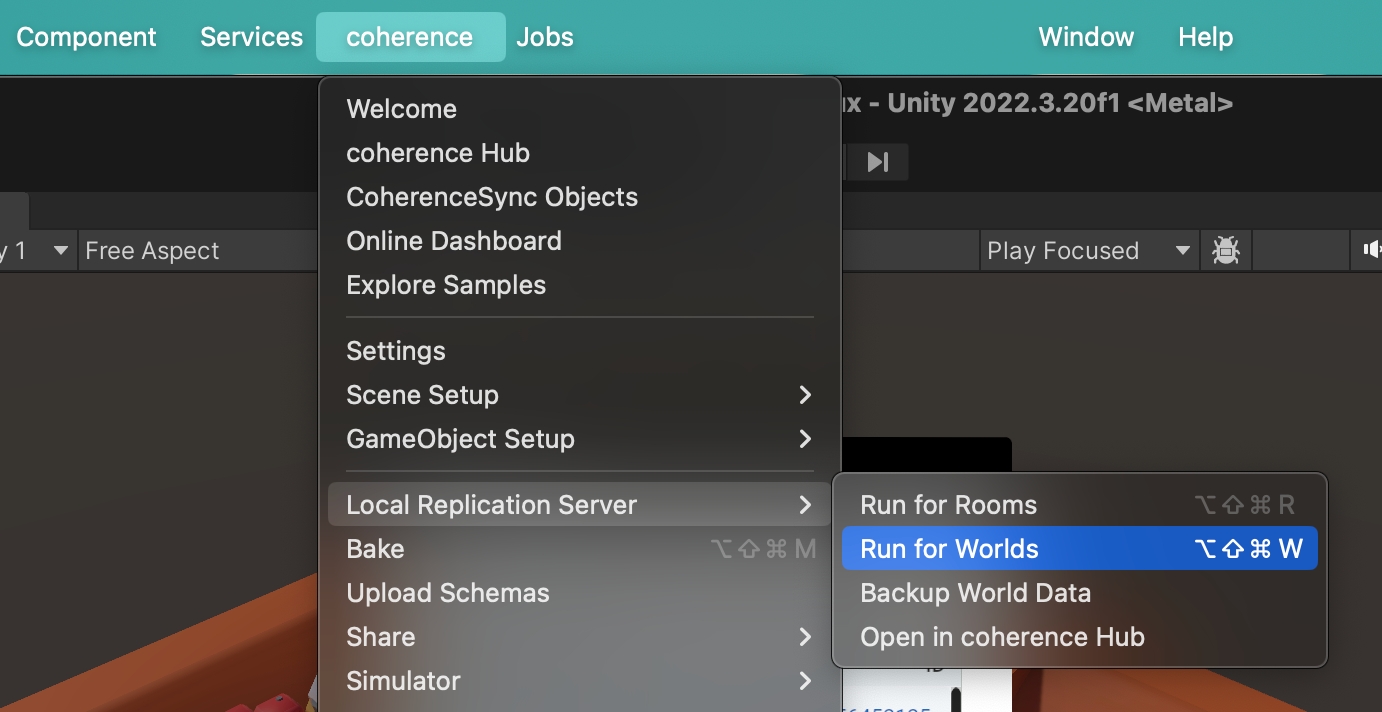Local Development
Was this helpful?
Was this helpful?
Now we can build the project and try out network replication locally. This example will show you how to launch a local Replication Server and connect multiple instances of the game to it.
You can run a local Replication Server from:
coherence > Local Replication Server > Run for Rooms / Run for Worlds
As with most features found in the menu, you can find local Replication Server functionality in the coherence Hub as well.
Open the Replication Servers tab and run a Room or a World Replication Server:
Regardless of how you launch it, a new terminal window will open and display the running Replication Server:
Whether you run one for Rooms or for Worlds depends on which setup you plan to use, which in turn requires the correct corresponding Sample UI.