Local testing using builds
An easy way to test your game locally is to simply create a build, and open several instances of it.
You can also connect the Editor alongside the builds, with the extra benefit of being able to inspect the hierarchy and the state of its GameObjects.
Pros
Easy to distribute amongst team members and testers
Well-understood workflow
Can test with device-specific constraints (smartphones, consoles, ...)
Cons
Not the shortest iteration time, as you need to continuously make builds
Harder to debug on the builds (requires custom tooling on your side to do so)
Read Unity's documentation on how to make a game build.
Make sure you've read through Local Development and have started a Local Replication Server.
Requirements
Go to Project Settings > Player and:
Enable Run in Background.
Set Allow downloads over HTTP to Always allowed.
Disable Force Single Instance.
(Optional) Set Fullscreen Mode to Windowed
(Optional) Enable Resizable Window.
Testing Time
When the build is done, start two or more instances of the game. You can also test entering Play Mode at the same time.
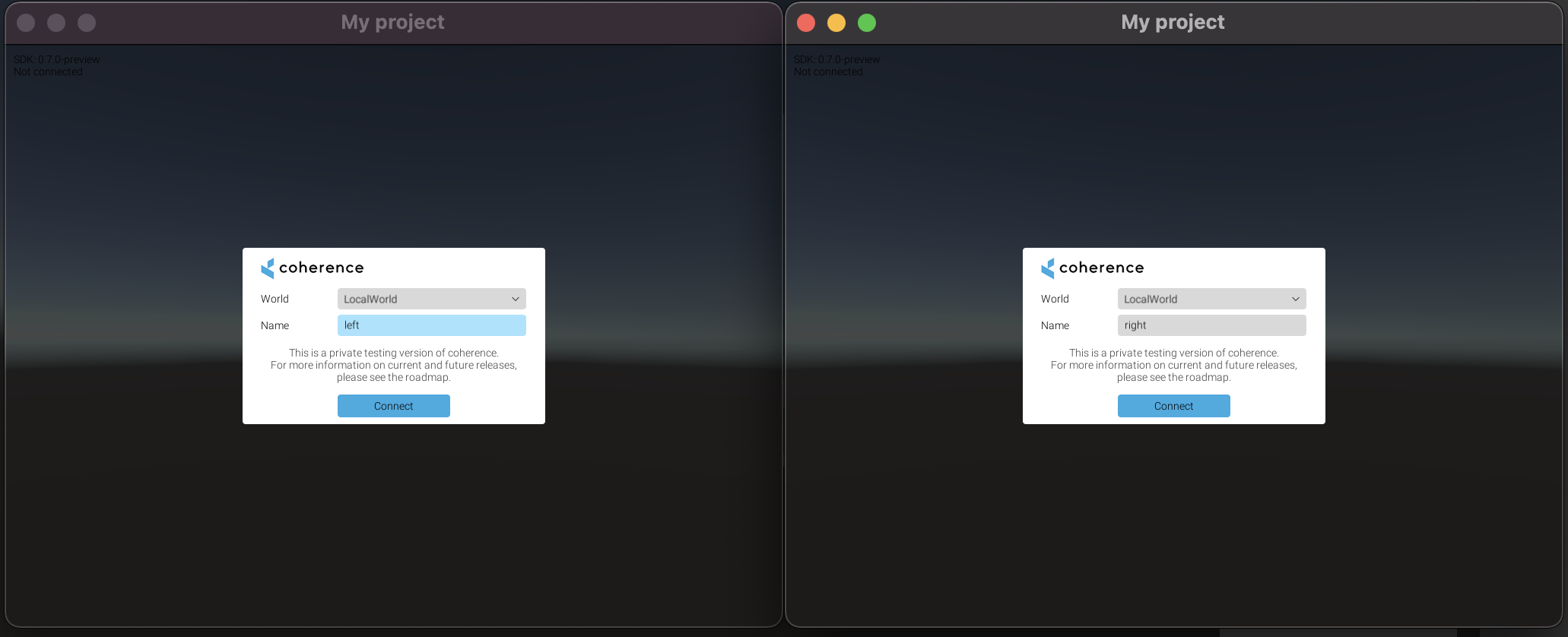
Click Connect in the connection dialogs on both instances. Now, try focusing on one and using WASD keys. You will see the box move on the other side as well.
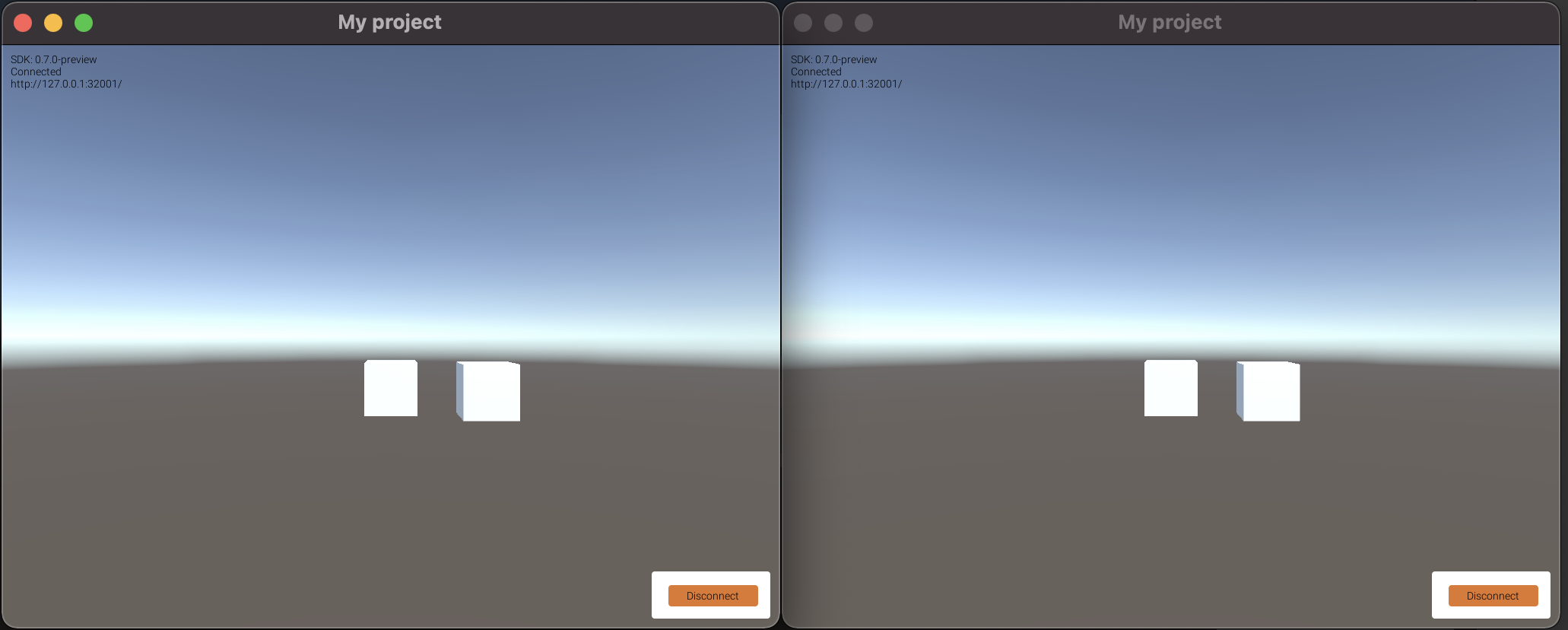
Last updated
Was this helpful?

