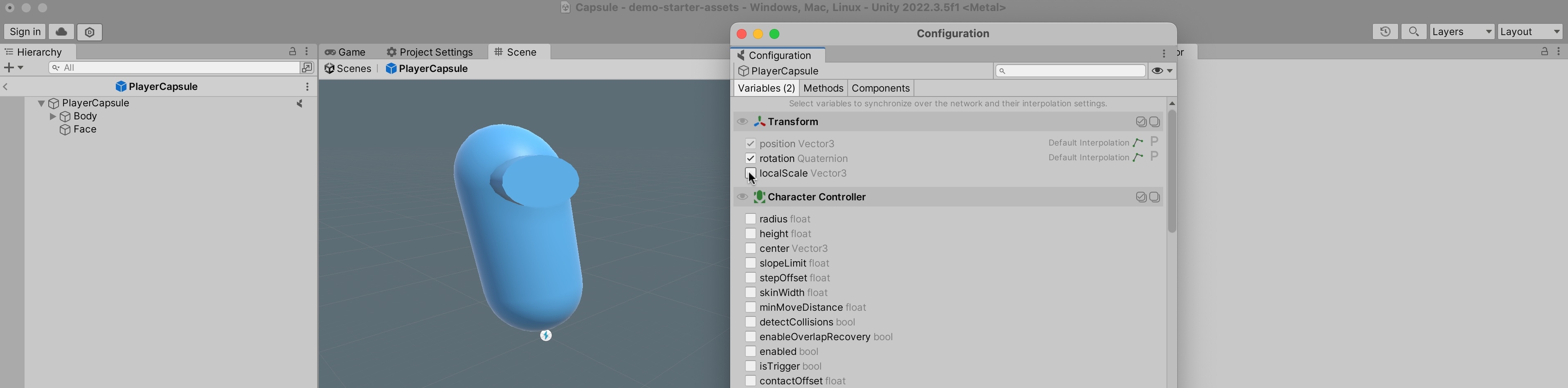Setup a project
Once you have installed the Unity SDK, you can start using coherence in a project.
We recommend for first-time users of coherence to go through this flow in an empty project at least once, before trying to network an existing game. This will give you a good understanding of the different aspects that make up the coherence toolset.
Steps
This section provides an example of the general coherence workflow in most projects.
It covers how to:
Prepare a Unity scene for network synchronization. This requires a CoherenceBridge, at least one CoherenceLiveQuery, and an in-game UI for connecting (see: Sample UIs).
Configure Prefabs to sync over the network using the CoherenceSync component.
Test your game locally.
Try the game live with coherence Cloud.
In the sub-pages of this section we'll go through all of them. Let's begin!
Was this helpful?