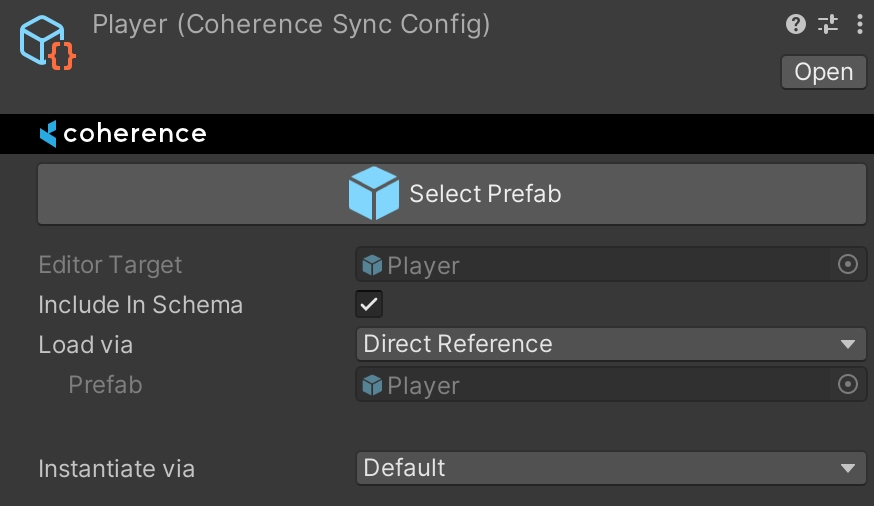Asset management
Last updated
Was this helpful?
Last updated
Was this helpful?
In this section we cover in-depth how coherence handles loading networked Prefabs into memory, and how it instantiates them when a new remote entity appears on the network.
Whenever you start synchronizing one of your Prefabs, either by adding the CoherenceSync component manually or clicking the Sync with coherence toggle in the Prefab Inspector, coherence will create a CoherenceSyncConfig ScriptableObject to track the existence of this entity, and add it to a registry.
This object holds information on how a certain type of network entity is loaded and instantiated.
As a user, the two main changeable options here are Load via, and Instantiate via.
There is a 1:1 correspondence between a networked Prefab and its CoherenceSyncConfig object, so you can also edit the related CoherenceSyncConfig directly from the Inspector of any CoherenceSync component:
These edits will in fact be saved not in the component, but on the associated CoherenceSyncConfig ScriptableObject.
Behind the scenes, the CoherenceSyncConfig object allows coherence to do the following:
Hard reference the prefab in Editor, this means that whenever we have to do postprocessing in synced prefabs, we don't have to do a lookup or load them from Resources.
Serialize the method of loading and instantiating this prefab in runtime.
Soft reference the prefab in Runtime with a GUID, this means we can access the loading and instantiating implementations without having to load the prefab itself into memory.
Every time a CoherenceSyncConfig object is created, it gets added to a registry, represented by a single ScriptableObject of type CoherenceSyncConfigRegistry.
In addition to just inspecting the ScriptableObject, you can see all of the CoherenceSyncConfig assets in one place in the CoherenceSync Objects window, found under the coherence > CoherenceSync Objects menu item:
This is a great way to see the configuration of different entities next to each other, and it allows you to do mass edits by clicking the Edit Mode button.
Assets/coherence/CoherenceSyncConfigs is the default location of all CoherenceSyncConfig objects.
This ScriptableObject is generated by coherence, and is located in Assets/coherence.